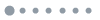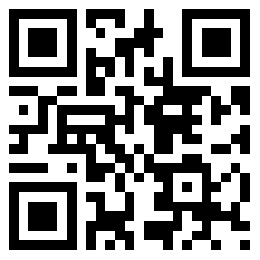应用详情
应用详情应用信息
关键词排名
ASO覆盖
评分/评论
榜单排名
下载量预估
IDcom.watchfacestudio.butterflybloom
简短描述Beautiful Butterfly Digital Watchface
最新更新0
最新版本
首次发布2022年01月05日
类别
Personalization
价格$0.99
📍FEATURES:
-12/24hr Digital Time (auto-sync, based on phone settings)
-Date (Multi-language)
-Preset App Shortcuts (Single tap to open/ fixed not editable) Calendar & Alarm
-Always-On (AOD)
-Changeable LCD styles and font color palette (Touch and hold display. Tap on customize option. See feature graphics for tutorial)
📍Customizable Complications (CHANGEABLE)
Different complications to choose from; weather, steps, sunset/sunrise, next appointment, settings shortcut, phone shortcut, message shortcut and more.
📍WEAR OS API Llevel 30+ devices are supported.
📍Some features may not be available on some watches.
⭐️ INSTALLATION GUIDE ⭐️
Please be patient and be reminded that we don't have control over the installation issue. Our watch face apps are thoroughly tested in a real device (Galaxy Watch 4) and are "reviewed and approved" by the Google Play Store Team before publishing them. We aim to make sure users will enjoy our watch faces.
TAKE NOTE❗️❗️❗️
1️⃣ Watchfaces automatically install on watch. (There will be a download icon on screen while installing)
2️⃣ MAKE SURE THE WATCH IS STRONGLY CONNECTED TO YOUR PHONE USING THE SAME WIFI. MUST ALSO LOG IN TO YOUR GOOGLE ACCOUNT "ON WATCH" FOR SEAMLESS INSTALLATION.
3️⃣ After download, WAIT for a few minutes for the watchface to be transferred on watch. (There will be a notification on your watch if the watchface was successfully transferred.)
4️⃣ If incase there is no notification, Go to PLAYSTORE ON YOUR WATCH and type on the SEARCH BOX "Butterfly Bloom"
5️⃣ The watchface will show up, then hit on install button.
⭐️ Watchfaces don't automatically change after successful installion. Go back to home display. Tap and hold display, swipe until the end and tap + to add the watchface. Rotate Bezel to find the watchface.
📍Please see Feature Graphics for more details how to install.
📍Samsung Developers provided a helpful video in installing Wear OS watch face in so many ways: https://youtu.be/vMM4Q2-rqoM
⭐️ALLOW / ENABLE all permissions from settings -> applications -> permissions.
⚠️ Refund is ONLY allowed within 48 hours.
📍This watch face was developed with Samsung's "Watch Face Studio" tool for devices based on the new Wear OS Google / One UI Samsung operating system like Samsung Galaxy Watch 4.
⚠️⚠️⚠️ Before you rate us unfairly, reach us out at bloomfieldwatchfaces@gmail.com and we will send you sceeenshots and instructions how to install the watchface. We are more than willing to help you step by step.
Full Collection: https://play.google.com/store/apps/developer?id=Bloomfield+Watchfaces
Contact us at: bloomfieldwatchfaces@gmail.com
Facebook Page: https://www.facebook.com/bloomfieldwatchfaces
Website: https://bloomfieldwatchfaces.com
Youtube Installation Tutorial: https://www.youtube.com/watch?v=vMM4Q2-rqoM
-12/24hr Digital Time (auto-sync, based on phone settings)
-Date (Multi-language)
-Preset App Shortcuts (Single tap to open/ fixed not editable) Calendar & Alarm
-Always-On (AOD)
-Changeable LCD styles and font color palette (Touch and hold display. Tap on customize option. See feature graphics for tutorial)
📍Customizable Complications (CHANGEABLE)
Different complications to choose from; weather, steps, sunset/sunrise, next appointment, settings shortcut, phone shortcut, message shortcut and more.
📍WEAR OS API Llevel 30+ devices are supported.
📍Some features may not be available on some watches.
⭐️ INSTALLATION GUIDE ⭐️
Please be patient and be reminded that we don't have control over the installation issue. Our watch face apps are thoroughly tested in a real device (Galaxy Watch 4) and are "reviewed and approved" by the Google Play Store Team before publishing them. We aim to make sure users will enjoy our watch faces.
TAKE NOTE❗️❗️❗️
1️⃣ Watchfaces automatically install on watch. (There will be a download icon on screen while installing)
2️⃣ MAKE SURE THE WATCH IS STRONGLY CONNECTED TO YOUR PHONE USING THE SAME WIFI. MUST ALSO LOG IN TO YOUR GOOGLE ACCOUNT "ON WATCH" FOR SEAMLESS INSTALLATION.
3️⃣ After download, WAIT for a few minutes for the watchface to be transferred on watch. (There will be a notification on your watch if the watchface was successfully transferred.)
4️⃣ If incase there is no notification, Go to PLAYSTORE ON YOUR WATCH and type on the SEARCH BOX "Butterfly Bloom"
5️⃣ The watchface will show up, then hit on install button.
⭐️ Watchfaces don't automatically change after successful installion. Go back to home display. Tap and hold display, swipe until the end and tap + to add the watchface. Rotate Bezel to find the watchface.
📍Please see Feature Graphics for more details how to install.
📍Samsung Developers provided a helpful video in installing Wear OS watch face in so many ways: https://youtu.be/vMM4Q2-rqoM
⭐️ALLOW / ENABLE all permissions from settings -> applications -> permissions.
⚠️ Refund is ONLY allowed within 48 hours.
📍This watch face was developed with Samsung's "Watch Face Studio" tool for devices based on the new Wear OS Google / One UI Samsung operating system like Samsung Galaxy Watch 4.
⚠️⚠️⚠️ Before you rate us unfairly, reach us out at bloomfieldwatchfaces@gmail.com and we will send you sceeenshots and instructions how to install the watchface. We are more than willing to help you step by step.
Full Collection: https://play.google.com/store/apps/developer?id=Bloomfield+Watchfaces
Contact us at: bloomfieldwatchfaces@gmail.com
Facebook Page: https://www.facebook.com/bloomfieldwatchfaces
Website: https://bloomfieldwatchfaces.com
Youtube Installation Tutorial: https://www.youtube.com/watch?v=vMM4Q2-rqoM
展开
3.2





189个评分
5星
43%
(81)
4星
13%
(25)
3星
2%
(3)
2星
1%
(1)
1星
39%
(73)

 ASA
ASA





 google
google