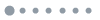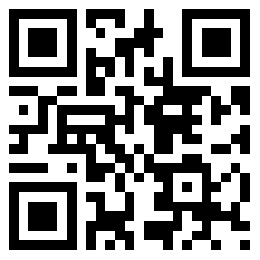应用详情
应用详情应用信息
关键词排名
评分/评论
榜单排名
下载量预估
IDcom.watchfacestudio.ballozi.slate.watchface
简短描述A modern chronograph styled hybrid digital watch face for Wear OS from Ballozi
最新更新0
最新版本
首次发布2022年08月10日
类别
Personalization
价格$0.99
BALLOZI SLATE is bluish modern chronograph styled hybrid digital watch face for Wear OS. Works great on round smartwatches but not suitable for rectangular and square watches.
INSTALLATION OPTIONS:
1. Keep your watch connected to your phone.
2. Install in the phone. After installation, immediately check your watch face list in your watch by pressing and hold display then swipe to the very end and click Add watch face. There you can see the newly installed watch face and just activate it.
3. After installation, you can also check the following:
A. For Samsung watches, check your Galaxy Wearable app in your phone (install it if not yet installed). Under Watch faces > Downloaded, there you can see the newly installed watch face and then just apply it to connected watch.
B. For other smartwatch brands, for other Wear OS devices, please check the watch app installed in your phone that comes with your smartwatch brand and find the newly installed watch face in the watch face gallery or list.
4. Please also visit the link below showing many options how to install Wear OS watch face in your watch.
https://developer.samsung.com/sdp/blog/en-us/2022/11/15/install-watch-faces-for-galaxy-watch5-and-one-ui-watch-45
For support and request, you can email me at balloziwatchface@gmail.com
FEATURES:
- Analog/Digital clock switchable to 12H/24H via phone settings
- Toggle enable/disable watch hands
- Steps counter with progress sub dial (target is set to 10000 steps)
- Battery sub dial with percent with red indicator at 15% and below
- Date and day of week
- 17x Theme colors
- 7x Mini clock backgrounds
- 1x Editable Complication
- 4x Preset app shortcuts
- 4x Customizable app shortcuts
CUSTOMIZATION:
1. Press and hold display then hit "Customize".
2. Swipe left and right to choose what to customize.
3. Swipe up and down to choose options available.
4. Hit "OK".
PRESET APP SHORTCUTS:
1. Phone
2. Battery Status
3. Settings
4. Calendar
5. Alarm
6. Music
7. Messages
8. Heart rate
Measuring Heart Rate (Manual refresh). The Measuring Heart Rate shortcut takes independent measurement of heart rate and doesn't update the Wear OS heart rate app. This watch face displays the heart rate at the time of measurement and it may have different reading from the Wear OS app. To measure heart rate: Please make sure to wear your watch properly, screen turned on and stay still while measuring. Then single tap the shortcut to measure heart rate. Icon appears when measuring heart rate. Wait for a few seconds. Heart rate icon disappears once done. Heart rate will automatically measure every 30 minutes.
CUSTOMIZABLE APP SHORTCUTS
1. Press & hold display then Customize
3. Find Complication, single tap to set preferred app in the shortcuts.
Check out Ballozi's updates at:
Telegram group: https://t.me/Ballozi_Watch_Faces
Facebook page: https://www.facebook.com/ballozi.watchfaces/
Instagram: https://www.instagram.com/ballozi.watchfaces/
Youtube Channel: https://www.youtube.com/channel/UCkY2oGwe1Ava5J5ruuIoQAg
Pinterest: https://www.pinterest.ph/ballozi/
Compatible devices are: Samsung Galaxy Watch5 Pro, Samsung Watch4 Classic, Samsung Galaxy Watch5, Samsung Galaxy Watch4, Mobvoi TicWatch Pro 4 GPS, TicWatch Pro 4 Ultra GPS, Fossil Gen 6, Fossile Wear OS, Google Pixel Watch, Suunto 7, Mobvoi TicWatch Pro, Fossil Wear, Mobvoi TicWatch Pro, Fossil Gen 5e, (g-shock) Casio GSW-H1000, Mobvoi TicWatch E3, Mobvoi Ticwatch Pro 4G, Mobvoi TicWatch Pro 3, TAG Heuer Connected 2020, Fossil Gen 5 LTE, Movado, Connect 2.0, Mobvoi TicWatch E2/S2, Montblanc Summit 2+, Montblanc Summit, Motorola Moto 360, Fossil Sport, Hublot Big Bang e Gen 3, TAG Heuer Connected Calibre E4 42mm, Montblanc Summit Lite, Casio WSD-F21HR, Mobvoi TicWatch C2, Montblanc SUMMIT, Oppo OPPO Watch, Fossil Wear, Oppo OPPO Watch, TAG Heuer Connected Calibre E4 45mm
For support and request, you can email me at balloziwatchface@gmail.com
INSTALLATION OPTIONS:
1. Keep your watch connected to your phone.
2. Install in the phone. After installation, immediately check your watch face list in your watch by pressing and hold display then swipe to the very end and click Add watch face. There you can see the newly installed watch face and just activate it.
3. After installation, you can also check the following:
A. For Samsung watches, check your Galaxy Wearable app in your phone (install it if not yet installed). Under Watch faces > Downloaded, there you can see the newly installed watch face and then just apply it to connected watch.
B. For other smartwatch brands, for other Wear OS devices, please check the watch app installed in your phone that comes with your smartwatch brand and find the newly installed watch face in the watch face gallery or list.
4. Please also visit the link below showing many options how to install Wear OS watch face in your watch.
https://developer.samsung.com/sdp/blog/en-us/2022/11/15/install-watch-faces-for-galaxy-watch5-and-one-ui-watch-45
For support and request, you can email me at balloziwatchface@gmail.com
FEATURES:
- Analog/Digital clock switchable to 12H/24H via phone settings
- Toggle enable/disable watch hands
- Steps counter with progress sub dial (target is set to 10000 steps)
- Battery sub dial with percent with red indicator at 15% and below
- Date and day of week
- 17x Theme colors
- 7x Mini clock backgrounds
- 1x Editable Complication
- 4x Preset app shortcuts
- 4x Customizable app shortcuts
CUSTOMIZATION:
1. Press and hold display then hit "Customize".
2. Swipe left and right to choose what to customize.
3. Swipe up and down to choose options available.
4. Hit "OK".
PRESET APP SHORTCUTS:
1. Phone
2. Battery Status
3. Settings
4. Calendar
5. Alarm
6. Music
7. Messages
8. Heart rate
Measuring Heart Rate (Manual refresh). The Measuring Heart Rate shortcut takes independent measurement of heart rate and doesn't update the Wear OS heart rate app. This watch face displays the heart rate at the time of measurement and it may have different reading from the Wear OS app. To measure heart rate: Please make sure to wear your watch properly, screen turned on and stay still while measuring. Then single tap the shortcut to measure heart rate. Icon appears when measuring heart rate. Wait for a few seconds. Heart rate icon disappears once done. Heart rate will automatically measure every 30 minutes.
CUSTOMIZABLE APP SHORTCUTS
1. Press & hold display then Customize
3. Find Complication, single tap to set preferred app in the shortcuts.
Check out Ballozi's updates at:
Telegram group: https://t.me/Ballozi_Watch_Faces
Facebook page: https://www.facebook.com/ballozi.watchfaces/
Instagram: https://www.instagram.com/ballozi.watchfaces/
Youtube Channel: https://www.youtube.com/channel/UCkY2oGwe1Ava5J5ruuIoQAg
Pinterest: https://www.pinterest.ph/ballozi/
Compatible devices are: Samsung Galaxy Watch5 Pro, Samsung Watch4 Classic, Samsung Galaxy Watch5, Samsung Galaxy Watch4, Mobvoi TicWatch Pro 4 GPS, TicWatch Pro 4 Ultra GPS, Fossil Gen 6, Fossile Wear OS, Google Pixel Watch, Suunto 7, Mobvoi TicWatch Pro, Fossil Wear, Mobvoi TicWatch Pro, Fossil Gen 5e, (g-shock) Casio GSW-H1000, Mobvoi TicWatch E3, Mobvoi Ticwatch Pro 4G, Mobvoi TicWatch Pro 3, TAG Heuer Connected 2020, Fossil Gen 5 LTE, Movado, Connect 2.0, Mobvoi TicWatch E2/S2, Montblanc Summit 2+, Montblanc Summit, Motorola Moto 360, Fossil Sport, Hublot Big Bang e Gen 3, TAG Heuer Connected Calibre E4 42mm, Montblanc Summit Lite, Casio WSD-F21HR, Mobvoi TicWatch C2, Montblanc SUMMIT, Oppo OPPO Watch, Fossil Wear, Oppo OPPO Watch, TAG Heuer Connected Calibre E4 45mm
For support and request, you can email me at balloziwatchface@gmail.com
展开
4.1





58个评分
5星
57%
(33)
4星
24%
(14)
3星
0%
(0)
2星
0%
(0)
1星
16%
(9)

 ASA
ASA





 google
google