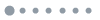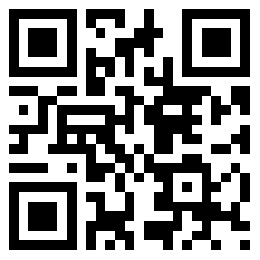应用详情
应用详情应用信息
关键词排名
ASO覆盖
评分/评论
榜单排名
下载量预估
IDcom.google.android.apps.chromecast.app
简短描述Set up and control your compatible Nest, Chromecast, and Google Home devices.
最新更新0
最新版本
首次发布2013年07月18日
类别
Lifestyle
价格免费
Set up, manage, and control your Google Nest, Google Wifi, Google Home, and Chromecast devices, plus thousands of compatible connected home products like lights, cameras, thermostats, and more – all from the Google Home app.
Turn on the lights, adjust the thermostat, or get an alert when there’s a person or package at your front door. Google Home on Wear OS will be available as a preview as we continue to add controls and improvements.
One view of your home.
The Home tab gives you shortcuts for the things you do most, like playing music or dimming the lights when you want to start a movie. Control it all with just a tap or two – and get to the good stuff faster. The Feed tab highlights important events in your home in one place. Here, you’ll also find ways to get more out of your devices and improve your home setup.
Create Routines that allow you to turn on compatible lights, check the weather, play the news, and more with one simple command.
See all the active audio and video streams on your compatible home devices in one place, change the volume, skip to the next track, or quickly change which speakers they’re playing from.
Understand what’s going on at home with a glance.
The Google Home app is designed to show you the status of your home and keep you up to date with what you may have missed. Check in on your home anytime and see a recap of recent events. You can also get a notification if something important happens while you’re away.
Set up your Nest Wifi and Google Wifi in minutes using the Google Home app. Run speed tests, set up a guest network, and easily share your Wi-Fi password with family and friends. Use parental controls like Wi-Fi pause to manage online time for the kids. Automatically prioritize video conferencing and gaming traffic on all devices, or decide which devices to prioritize for all traffic types. Get more insights on your network, whether it’s a notification when a new device joins your network or detailed insights for troubleshooting a poor internet connection.
A helpful home is a private home.
Protecting your privacy starts with one of the world’s most advanced security infrastructures, which we build directly into Google products so that they’re secure by default. The built-in security in your Google Account automatically detects and blocks threats before they reach you, so that your personal information is secure.
We build privacy tools that keep you in control.
Control your Google Assistant activity, privacy settings, information, and personal preferences. See your activity, delete it manually, or choose to delete it automatically. Control your privacy on Google Assistant with your voice. Ask questions like “Where can I change my privacy settings?” to get answers to the most common privacy and security questions.
Visit the Google Nest Safety Center at safety.google/nest to learn more about how we protect your information and respect your privacy.
* Some products and features may not be available in all regions. Compatible devices required.
Turn on the lights, adjust the thermostat, or get an alert when there’s a person or package at your front door. Google Home on Wear OS will be available as a preview as we continue to add controls and improvements.
One view of your home.
The Home tab gives you shortcuts for the things you do most, like playing music or dimming the lights when you want to start a movie. Control it all with just a tap or two – and get to the good stuff faster. The Feed tab highlights important events in your home in one place. Here, you’ll also find ways to get more out of your devices and improve your home setup.
Create Routines that allow you to turn on compatible lights, check the weather, play the news, and more with one simple command.
See all the active audio and video streams on your compatible home devices in one place, change the volume, skip to the next track, or quickly change which speakers they’re playing from.
Understand what’s going on at home with a glance.
The Google Home app is designed to show you the status of your home and keep you up to date with what you may have missed. Check in on your home anytime and see a recap of recent events. You can also get a notification if something important happens while you’re away.
Set up your Nest Wifi and Google Wifi in minutes using the Google Home app. Run speed tests, set up a guest network, and easily share your Wi-Fi password with family and friends. Use parental controls like Wi-Fi pause to manage online time for the kids. Automatically prioritize video conferencing and gaming traffic on all devices, or decide which devices to prioritize for all traffic types. Get more insights on your network, whether it’s a notification when a new device joins your network or detailed insights for troubleshooting a poor internet connection.
A helpful home is a private home.
Protecting your privacy starts with one of the world’s most advanced security infrastructures, which we build directly into Google products so that they’re secure by default. The built-in security in your Google Account automatically detects and blocks threats before they reach you, so that your personal information is secure.
We build privacy tools that keep you in control.
Control your Google Assistant activity, privacy settings, information, and personal preferences. See your activity, delete it manually, or choose to delete it automatically. Control your privacy on Google Assistant with your voice. Ask questions like “Where can I change my privacy settings?” to get answers to the most common privacy and security questions.
Visit the Google Nest Safety Center at safety.google/nest to learn more about how we protect your information and respect your privacy.
* Some products and features may not be available in all regions. Compatible devices required.
展开
4.1





2682997个评分
5星
66%
(1757626)
4星
10%
(279998)
3星
5%
(145224)
2星
3%
(93241)
1星
15%
(406898)

 ASA
ASA





 google
google