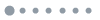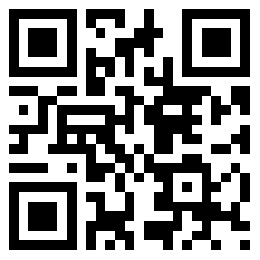应用详情
应用详情应用信息
关键词排名
ASO覆盖
评分/评论
榜单排名
下载量预估
IDcom.boost.roku.remote
简短描述Remote control for Roku TCL TV and Streaming Player, simple and easy to use!
最新更新0
最新版本1.4.1
首次发布2022年06月01日
类别
Tools
价格免费
Remote for Roku: TV Remote is a mobile TV remote control app that can be used to easily control Roku TVs over WiFi. This Roku control application allows you to use your mobile device as a remote control to turn on/off Roku TV, control volume, browse and stream content and launch channels, which provides all the same functionality as your physical Roku TV remote.
The universal Roku TV Remote App is compatible with:
Roku streaming devices: Roku Express, Roku Express+, Roku Streaming Stick, Roku Streaming Stick+, Roku Premiere, Roku Premiere+, Roku Ultra
Roku TVs: TCL, Hisense, Philips, Sharp, Insignia, Hitachi, Element, RCA, Onn
Android mobile device system version: 7.0 or later
This Roku Remote app works with common Roku TV models. Whether you've misplaced your physical Roku stick remote or just prefer the convenience of using your phone, the Roku remote replacement app is the perfect solution for controlling your Roku TV.
Features:
- Easy setup: Download the app and connect it to Roku TV to start using it right away.
- Simple navigation: Easily navigate the Roku TV interface with a touchpad for scrolling and swiping.
- Playback controls: You can control the playback of your content with this app's usual buttons like Play/pause and fast forward/rewind and volume control.
- Keyboard input: Virtual keyboard makes it easy to enter text, passwords, and search queries when typing on Roku TV is needed.
- Channel shortcuts: You can create shortcuts for your favorite channels, making it easy to launch them with a single tap.
- Power ON/OFF: Power on or power off your Roku TV with one tap on your mobile device
- Screen Mirroring: Screen share on smart view TV with its mirroring function
- Cast to TV: Watch local photos/videos on big TV by casting screen
How to Connect the Remote Controller App to Roku TV:
1. Your Android smart phone must be connected to the same network as Roku TV.
2. Download and launch this Roku TV controller app and tap to select the target device to connect.
3. Once connected, you can control your Roku devices with the Roku remote control app.
Troubleshoot:
• This TV control app can only connect if you are on the same WiFi network as your Roku TV device.
• For cases of not being able to connect to TV, reinstall this remote app and reboot the TV will fix most of the bugs.
NOTE: BoostVision is not an affiliated entity of Roku, Inc, and Remote for Roku: TV Remote is not an official product of Roku, Inc.
Terms of Use: https://www.boostvision.tv/terms-of-use
Privacy Policy: https://www.boostvision.tv/privacy-policy
Visit Our Page: https://www.boostvision.tv/app/roku-tv-remote
The universal Roku TV Remote App is compatible with:
Roku streaming devices: Roku Express, Roku Express+, Roku Streaming Stick, Roku Streaming Stick+, Roku Premiere, Roku Premiere+, Roku Ultra
Roku TVs: TCL, Hisense, Philips, Sharp, Insignia, Hitachi, Element, RCA, Onn
Android mobile device system version: 7.0 or later
This Roku Remote app works with common Roku TV models. Whether you've misplaced your physical Roku stick remote or just prefer the convenience of using your phone, the Roku remote replacement app is the perfect solution for controlling your Roku TV.
Features:
- Easy setup: Download the app and connect it to Roku TV to start using it right away.
- Simple navigation: Easily navigate the Roku TV interface with a touchpad for scrolling and swiping.
- Playback controls: You can control the playback of your content with this app's usual buttons like Play/pause and fast forward/rewind and volume control.
- Keyboard input: Virtual keyboard makes it easy to enter text, passwords, and search queries when typing on Roku TV is needed.
- Channel shortcuts: You can create shortcuts for your favorite channels, making it easy to launch them with a single tap.
- Power ON/OFF: Power on or power off your Roku TV with one tap on your mobile device
- Screen Mirroring: Screen share on smart view TV with its mirroring function
- Cast to TV: Watch local photos/videos on big TV by casting screen
How to Connect the Remote Controller App to Roku TV:
1. Your Android smart phone must be connected to the same network as Roku TV.
2. Download and launch this Roku TV controller app and tap to select the target device to connect.
3. Once connected, you can control your Roku devices with the Roku remote control app.
Troubleshoot:
• This TV control app can only connect if you are on the same WiFi network as your Roku TV device.
• For cases of not being able to connect to TV, reinstall this remote app and reboot the TV will fix most of the bugs.
NOTE: BoostVision is not an affiliated entity of Roku, Inc, and Remote for Roku: TV Remote is not an official product of Roku, Inc.
Terms of Use: https://www.boostvision.tv/terms-of-use
Privacy Policy: https://www.boostvision.tv/privacy-policy
Visit Our Page: https://www.boostvision.tv/app/roku-tv-remote
展开
4.2





57003个评分
5星
70%
(39738)
4星
9%
(4942)
3星
5%
(2872)
2星
2%
(1239)
1星
14%
(8204)

 ASA
ASA





 google
google