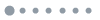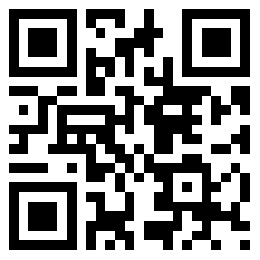应用详情
应用详情应用信息
关键词排名
ASO覆盖
评分/评论
榜单排名
下载量预估
IDcom.boost.airplay.receiver
简短描述AirMirror Receiver - mirror & cast web videos from iOS device enabled AirPlay
最新更新0
最新版本1.2.6
首次发布2023年04月24日
类别
Video Players & Editors
价格$4.99
AirMirror receiver is a wireless streaming receiver application which enables users to seamlessly mirror and cast from iPhone/iPad/Mac to Android TV over WiFi. With this helpful mirroring receiver app, you can directly mirror the screen or air cast photos, videos and audios from iOS devices to Android TV without encountering the trouble of switching frequently from Apple to Android devices or paying to install any additional converters.
This Apple mirroring receiver can help you:
- Screen mirror from your iOS device to share the teaching content on Android TV.
- Screen share your presentation from iPhone on a big TV display during business meetings.
- Share the relaxing game time with friends by mirroring screen of multiplayer game.
- Share your happy travel experience with families by air casting travel photos to Android TV.
- Exercise with the fitness instructor by airstreaming your fitness videos to Android TV.
- Stream iPhone/iPad music to Android TV with great sound quality to enjoy the beauty of music.
- Discuss the plot with buddies by screen mirroring exciting movies to Android TV.
Key Features:
-Stream audio/video/photo from the devices enabled Airplay (itunes, iOS, ...)
-You can switch between landscape and portrait on your own
-Screen cast video/music from streaming media (where DRM allows)
-Simple connectivity and stable mirroring and screen casting
Steps to stream content from Apple devices with this media cast app:
1. Download the AirMirror Cast app on Android TV where you want to receive content
2. Make sure your iOS device and Android TV are connected to the same WiFi
3. Launch the mirroring receiver app and the name of Android TV will be shown (remember it)
4. Tap "Screen Mirroring" on the Apple device and choose the Android TV name to start streaming content
Note:
- Your Android TV and the mirroring receiver app must be under the same WiFi
- Most connection problems can be resolved by restarting the air screen receivers or Apple devices
- The app does not work with DRM protected content like Netflix, paid iTunes videos, paid Google Movies etc
Terms of Use: https://www.boostvision.tv/terms-of-use
Privacy Policy: https://www.boostvision.tv/privacy-policy
Visit Our Page: https://www.boostvision.tv
This Apple mirroring receiver can help you:
- Screen mirror from your iOS device to share the teaching content on Android TV.
- Screen share your presentation from iPhone on a big TV display during business meetings.
- Share the relaxing game time with friends by mirroring screen of multiplayer game.
- Share your happy travel experience with families by air casting travel photos to Android TV.
- Exercise with the fitness instructor by airstreaming your fitness videos to Android TV.
- Stream iPhone/iPad music to Android TV with great sound quality to enjoy the beauty of music.
- Discuss the plot with buddies by screen mirroring exciting movies to Android TV.
Key Features:
-Stream audio/video/photo from the devices enabled Airplay (itunes, iOS, ...)
-You can switch between landscape and portrait on your own
-Screen cast video/music from streaming media (where DRM allows)
-Simple connectivity and stable mirroring and screen casting
Steps to stream content from Apple devices with this media cast app:
1. Download the AirMirror Cast app on Android TV where you want to receive content
2. Make sure your iOS device and Android TV are connected to the same WiFi
3. Launch the mirroring receiver app and the name of Android TV will be shown (remember it)
4. Tap "Screen Mirroring" on the Apple device and choose the Android TV name to start streaming content
Note:
- Your Android TV and the mirroring receiver app must be under the same WiFi
- Most connection problems can be resolved by restarting the air screen receivers or Apple devices
- The app does not work with DRM protected content like Netflix, paid iTunes videos, paid Google Movies etc
Terms of Use: https://www.boostvision.tv/terms-of-use
Privacy Policy: https://www.boostvision.tv/privacy-policy
Visit Our Page: https://www.boostvision.tv
展开
2.5





121个评分
5星
33%
(40)
4星
6%
(7)
3星
0%
(0)
2星
2%
(3)
1星
57%
(69)

 ASA
ASA





 google
google