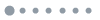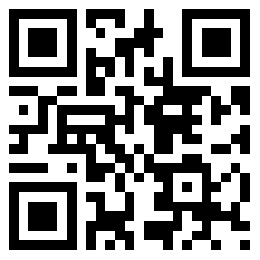应用详情
应用详情应用信息
关键词排名
ASO覆盖
评分/评论
榜单排名
下载量预估
IDcom.adobe.reader
简短描述Get a superior experience with smart AI tools for all your PDF needs.
最新更新0
最新版本24.3.3.42602
首次发布2010年05月24日
类别
Productivity
价格免费
MAJOR NEW UPDATE:
The new Adobe Acrobat AI Assistant makes it easier than ever to do more with PDFs.
AI ASSISTANT
• Use voice or text prompts with AI chatbot
• Ask questions and get cited answers about specific details in your document
• Generate summaries and content for emails, text, study notes, blogs, and more
• AI Assistant is currently free for all users
The world’s most trusted PDF reader and PDF editor with more than 635 million installs. View, share, annotate, add comments, and sign documents —all in one app. You can store your files online and read documents anywhere.
FILL & SIGN
All the features you loved from Adobe Fill & Sign are available here on Acrobat Reader. Fill, sign, and send any form fast and reliably. You can even snap a picture of a paper form and fill it in on your phone or tablet, then e-sign and send.
Get your 7-day free trial and try all the features of Acrobat Reader.
With a premium subscription, you can also edit text and images in PDFs, use the PDF converter to combine, organize and convert to PDF & more.
PREMIUM FEATURES:
EDIT PDFs
• With our PDF editor, edit text and images directly in your PDF (mobile only)
• Fix typos or add paragraphs with the PDF editor
• Easily add, delete, or rotate any image
MERGE & ORGANIZE PDFs WITH PDF CONVERTER
• Split or combine multiple files into one PDF with PDF converter
• Use the PDF editor to insert, delete, rotate, crop & reorder pages in your PDF file
CREATE, CONVERT & EXPORT PDFs
• Easily convert to PDF from any file type—including Microsoft files, Google Docs, and images
• Export and convert PDFs to Microsoft Word, Excel, PowerPoint, or image files (jpg, png, and more)
COMPRESS & HIGHLY SECURE PDFs
• Compress PDF files for easy saving and sharing
• Password protect PDF documents
Subscribe now to access all these features and use Acrobat across mobile and web platforms.
FREE-TO-USE FEATURES:
RECOGNIZE TEXT:
• Optical Character Recognition (OCR) identifies text in PDF docs
• Extract text and convert scanned documents into editable, searchable PDF files instantly
• Matches your fonts. Your new PDF will match your original printout thanks to automatic font generation
• Works with Office Export PDFs to a Microsoft Word doc, other Office files, or plain text files
• Preserve the exact look and feel of your documents by saving them as smart PDFs
LIQUID MODE FOR OPTIMAL PDF VIEWING
• Get the best PDF reading experience with Liquid Mode
• Quickly navigate & adjust font size or spacing
• PDFs readjust to fit your screen
• Use Search to instantly find text in your documents
SHARE PDFs & COLLABORATE
• Share files for commenting or viewing
• Collect & respond to comments from multiple people in one file
• Receive activity notifications for shared files
• Use @mention tag to invite & add non-collaborators to the review
ANNOTATE PDFs
• Add personalized sticky notes, comments, and highlight text
• Write and draw directly on PDFs
• Share files with others and collect their comments in one place
STORE & MANAGE FILES
• Link online storage accounts like Microsoft OneDrive, Dropbox, or Google Drive
• Star files to quickly open important documents
CONNECT THE PDF READER TO GOOGLE DRIVE
• View, share, and star Google Drive files
• Create, edit, compress, and export Google Drive files with a subscription
WORK WITH SCANNED DOCUMENTS
• Access the scanned PDFs you’ve created using the free Adobe Scan app
• Open your scans in Acrobat’s PDF Reader to fill, sign, comment & share
The Acrobat Reader mobile app is designed to work with customers who have Enterprise Mobility Management (EMM) enabled.
Terms & Conditions:
Your use of this application is governed by the Adobe General Terms of Use http://www.adobe.com/go/terms_en and the Adobe Privacy Policy http://www.adobe.com/go/privacy_policy_en
Do not sell or share my personal information www.adobe.com/go/ca-rights
The new Adobe Acrobat AI Assistant makes it easier than ever to do more with PDFs.
AI ASSISTANT
• Use voice or text prompts with AI chatbot
• Ask questions and get cited answers about specific details in your document
• Generate summaries and content for emails, text, study notes, blogs, and more
• AI Assistant is currently free for all users
The world’s most trusted PDF reader and PDF editor with more than 635 million installs. View, share, annotate, add comments, and sign documents —all in one app. You can store your files online and read documents anywhere.
FILL & SIGN
All the features you loved from Adobe Fill & Sign are available here on Acrobat Reader. Fill, sign, and send any form fast and reliably. You can even snap a picture of a paper form and fill it in on your phone or tablet, then e-sign and send.
Get your 7-day free trial and try all the features of Acrobat Reader.
With a premium subscription, you can also edit text and images in PDFs, use the PDF converter to combine, organize and convert to PDF & more.
PREMIUM FEATURES:
EDIT PDFs
• With our PDF editor, edit text and images directly in your PDF (mobile only)
• Fix typos or add paragraphs with the PDF editor
• Easily add, delete, or rotate any image
MERGE & ORGANIZE PDFs WITH PDF CONVERTER
• Split or combine multiple files into one PDF with PDF converter
• Use the PDF editor to insert, delete, rotate, crop & reorder pages in your PDF file
CREATE, CONVERT & EXPORT PDFs
• Easily convert to PDF from any file type—including Microsoft files, Google Docs, and images
• Export and convert PDFs to Microsoft Word, Excel, PowerPoint, or image files (jpg, png, and more)
COMPRESS & HIGHLY SECURE PDFs
• Compress PDF files for easy saving and sharing
• Password protect PDF documents
Subscribe now to access all these features and use Acrobat across mobile and web platforms.
FREE-TO-USE FEATURES:
RECOGNIZE TEXT:
• Optical Character Recognition (OCR) identifies text in PDF docs
• Extract text and convert scanned documents into editable, searchable PDF files instantly
• Matches your fonts. Your new PDF will match your original printout thanks to automatic font generation
• Works with Office Export PDFs to a Microsoft Word doc, other Office files, or plain text files
• Preserve the exact look and feel of your documents by saving them as smart PDFs
LIQUID MODE FOR OPTIMAL PDF VIEWING
• Get the best PDF reading experience with Liquid Mode
• Quickly navigate & adjust font size or spacing
• PDFs readjust to fit your screen
• Use Search to instantly find text in your documents
SHARE PDFs & COLLABORATE
• Share files for commenting or viewing
• Collect & respond to comments from multiple people in one file
• Receive activity notifications for shared files
• Use @mention tag to invite & add non-collaborators to the review
ANNOTATE PDFs
• Add personalized sticky notes, comments, and highlight text
• Write and draw directly on PDFs
• Share files with others and collect their comments in one place
STORE & MANAGE FILES
• Link online storage accounts like Microsoft OneDrive, Dropbox, or Google Drive
• Star files to quickly open important documents
CONNECT THE PDF READER TO GOOGLE DRIVE
• View, share, and star Google Drive files
• Create, edit, compress, and export Google Drive files with a subscription
WORK WITH SCANNED DOCUMENTS
• Access the scanned PDFs you’ve created using the free Adobe Scan app
• Open your scans in Acrobat’s PDF Reader to fill, sign, comment & share
The Acrobat Reader mobile app is designed to work with customers who have Enterprise Mobility Management (EMM) enabled.
Terms & Conditions:
Your use of this application is governed by the Adobe General Terms of Use http://www.adobe.com/go/terms_en and the Adobe Privacy Policy http://www.adobe.com/go/privacy_policy_en
Do not sell or share my personal information www.adobe.com/go/ca-rights
展开
4.6





6316025个评分
5星
81%
(5110271)
4星
10%
(620665)
3星
3%
(178882)
2星
1%
(67252)
1星
5%
(338930)

 ASA
ASA





 google
google